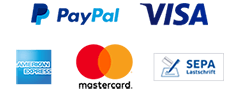Products description
Wicher 500i (Rev 2C) turbo card has been designed for installation inside Amiga A500/A500+ computer. It supports 68000/68010 CPUs (using PLCC68 package), up to 8 MB of Fast RAM (using standard SIMM72 memory modules) and IDE 2,5” hard drives. CPU clock speed can be set up to 50 MHz.
Wicher 500i came into being as a universal solution for users looking for highly-clocked MC68000/MC68010 classic Amiga CPUs. (Stable configurations running at 50 MHz have been confirmed when paired with MC68HC000 series chip. Unfortunately, not every unit is capable of performing at this clock speeds over longer periods of time.) Our product allows expanding Amiga’s RAM with standard 1/2/4/8MB 60 ns SIMM72 FPM/EDO memory modules. It also provides a necessary interfaces for connecting 2,5” IDE hard drive and SPI bus-equipped modules (e.g. RTC, Ethernet).
Features
- AmigaA500/A500+ compatibility (in place of the original CPU),
- PLCC68-packaged 68000/68010 chip support,
- recommended chip version: MC68HC000 (not included),
- supported CPU clock speeds: 12,14,16,25,28,42,48,50 MHz,
- RAM expansion: industry standard SIMM72 (FPM/EDO) 1-8MB, 60ns memory modules (not included),
- Amiga A600-compatible IDE controller,
- SPI controller
- Amiga 500 (Custom Kickstart 3.1, MC68HC000FN16 CPU running @50MHz, scsi.device V46.0)
- MIPS: ~4.43
- Dhrystones: ~4245
- IDE transfer speeds: ~3.1MB/s (using IdeFix97 ~5.8MB/s)
- RAM transfer speeds: ~6.99MB/s
The above results have been achieved with SysInfo 4.0, AIBB 6.5
Software
The provided software facilitates user-inititated configuration changes via CLI command or additional WicherBootMenu module, allowing creation of custom Kickstart versions (with Remus program). WicherBootMenu can be accessed by holding down the left mouse button when turning on or rebooting your Amiga.
Wicher list of options
VERSION - display version information
STATUS - display actual Wicher config
LOAD - load config from a file
SAVE - save config to a file
CLK - change CPU clock speed
FASTMEM - (on/off) enables/disables FAST RAM
CFGRAM - automatic configuration of memory controller
IDE - (on/off) enables/disables IDE controller
SPI - (on/off) enables/disables SPI controller
RAS13 - (on/off) enables/disables support for additional memory banks in the SIMM module (two-sided modules).
BIGRAM - (on/off) enables/disables support for SIMM module 16MB-128MB (experimental function)
Example: wicher clk=28 RAS13=on
Please note!!!
Not every CPU unit remains stable when overclocked (i.e. clocked with higher speeds than the one prescribed by its manufacturer).
Most SIMM72 memory modules should function correctly at 12-28 MHz clock speeds. However, not every unit will operate without errors at 42-50 MHz clock speeds.
Product Features
Customers who bought this product also bought the following products:
This Product was added to our catalogue on 06/07/2017.